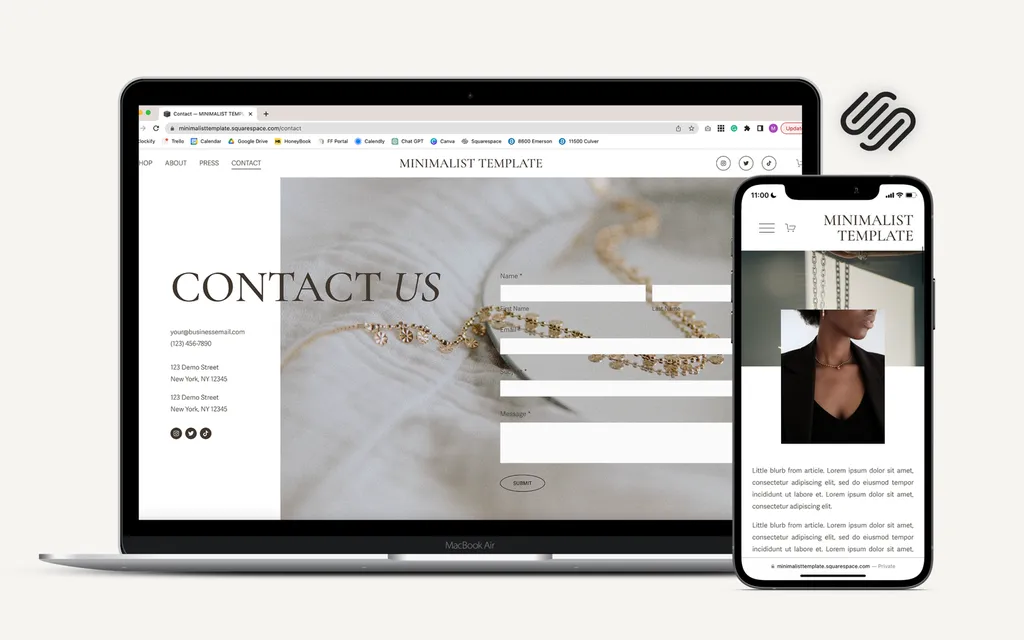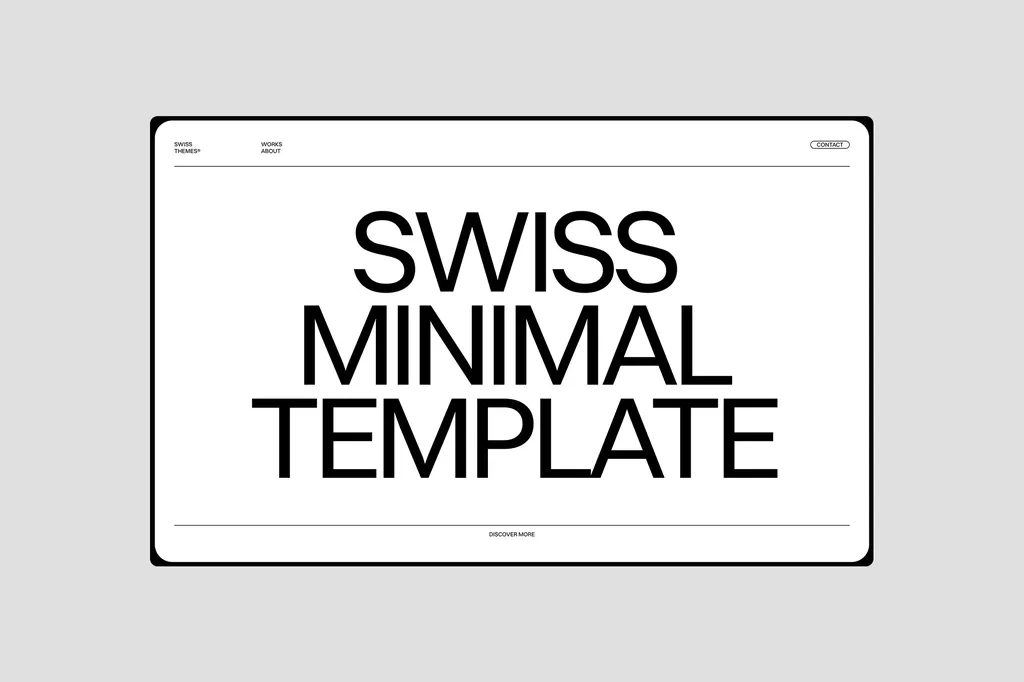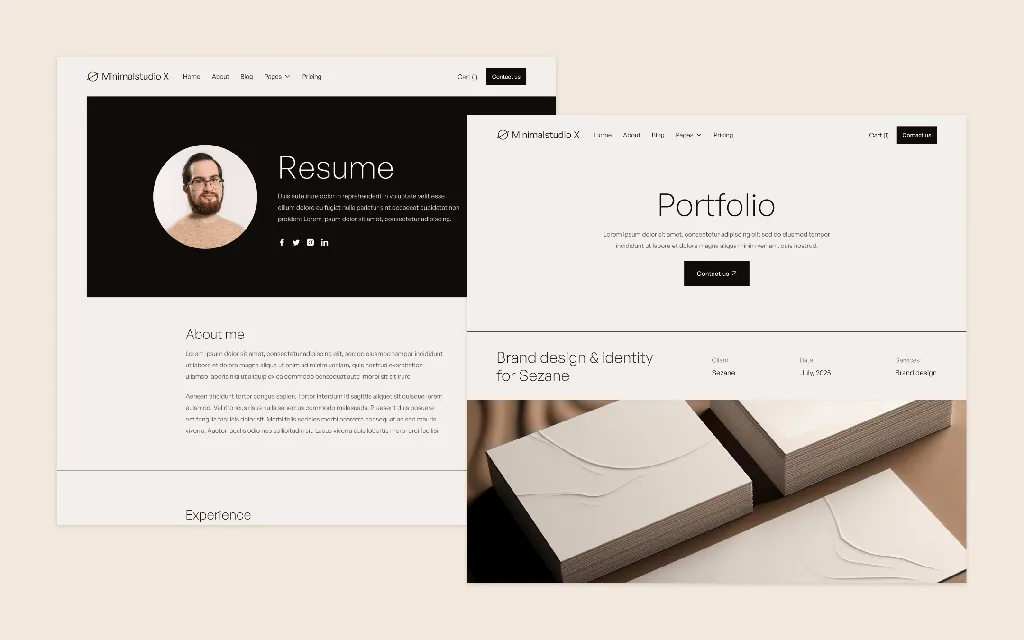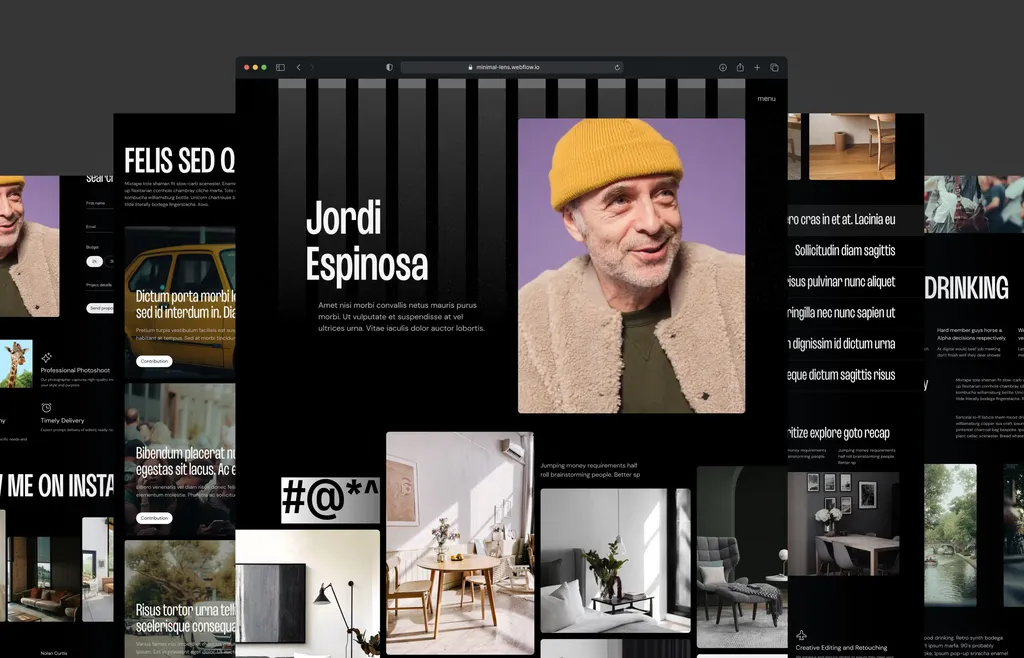What’s the secret weapon that separates amateur websites from professional ones? It’s not always fancy graphics or cutting-edge code. Often, its well-structured, easily accessible information. A clear and concise presentation of your websites inner workings. How do you achieve this? With a powerful tool, a carefully crafted documentation template.
Why Your Website Needs a Documentation Template
Think about the websites you enjoy using. They probably share a common trait — you can easily find answers to your questions. Want to know how to reset your password? It’s right there, presented in plain language. Curious about the terms of service? They are readily available, clearly articulated.
A documentation template provides the framework for creating this user-friendly experience. It transforms chaotic information into a coherent, digestible resource. Its more than just a collection of text files. It’s a strategic asset that can significantly improve user satisfaction, reduce support requests, and boost your website’s credibility.
Without a solid documentation template, you risk —
- Confusing users, leading to frustration and abandonment.
- Overwhelming your support team with repetitive questions.
- Projecting an image of unprofessionalism.
- Missing opportunities to showcase your website’s features and benefits.
So, how do you create a great one?
Essential Elements of a Winning Documentation Template
A superb documentation template isnt just about aesthetics; its about functionality. Several key elements contribute to its effectiveness —
-
Clear Structure — Organize your documentation logically, using headings, subheadings, and a table of contents. Guide users through the information in a way that makes sense. Think of it as a map to your websites functionality.
-
Concise Language — Avoid jargon and technical terms that your audience may not understand. Use plain language, short sentences, and bullet points to make the information easy to scan and absorb.
-
Visual Aids — Incorporate screenshots, diagrams, and videos to illustrate complex concepts. Visuals can often communicate information more effectively than text alone.
-
Search Functionality — Implement a search bar that allows users to quickly find the information they need. This is particularly important for large websites with extensive documentation.
-
Version Control — Track changes to your documentation to ensure that users always have access to the most up-to-date information.
-
Accessibility — Design your documentation to be accessible to users with disabilities, following accessibility guidelines.
-
Consistent Style — Maintain a consistent tone, voice, and formatting throughout your documentation. This creates a cohesive and professional experience.
Designing Your Documentation Template — Practical Tips
Creating a documentation template from scratch can seem daunting, but it doesnt have to be. Here are a few practical tips to get you started —
-
Identify Your Audience — Who are you writing for? What are their levels of technical expertise? Tailor your language and content to meet their needs.
-
Define Your Scope — What aspects of your website will your documentation cover? Be specific and avoid trying to document everything at once. Start with the most critical features.
-
Choose the Right Tools — Several tools can help you create and manage your documentation, from simple text editors to sophisticated documentation platforms. Select the tool that best fits your needs and budget. Some options include Markdown editors, static site generators, and dedicated documentation software.
-
Create a Style Guide — Develop a style guide that outlines your documentations tone, voice, formatting, and terminology. This will help ensure consistency across all of your documentation.
-
Gather Feedback — Once youve created your documentation, ask users to review it and provide feedback. Use their feedback to improve your documentation and make it more user-friendly.
-
Keep it Updated — Website features change, so does your documentation. Set a schedule to revisit your documentation, verify, and update if needed.
The Future of Documentation
As websites become more complex, the importance of high-quality documentation will only increase. Expect to see greater use of interactive documentation, AI-powered chatbots, and personalized documentation experiences. The goal is to make information even more accessible, engaging, and relevant to each user.
So, are you ready to unlock the secrets of effective documentation and elevate your website? By investing in a well-designed documentation template, you can create a user experience that delights your audience, reduces support costs, and enhances your websites reputation. It’s an investment that pays dividends in the long run.